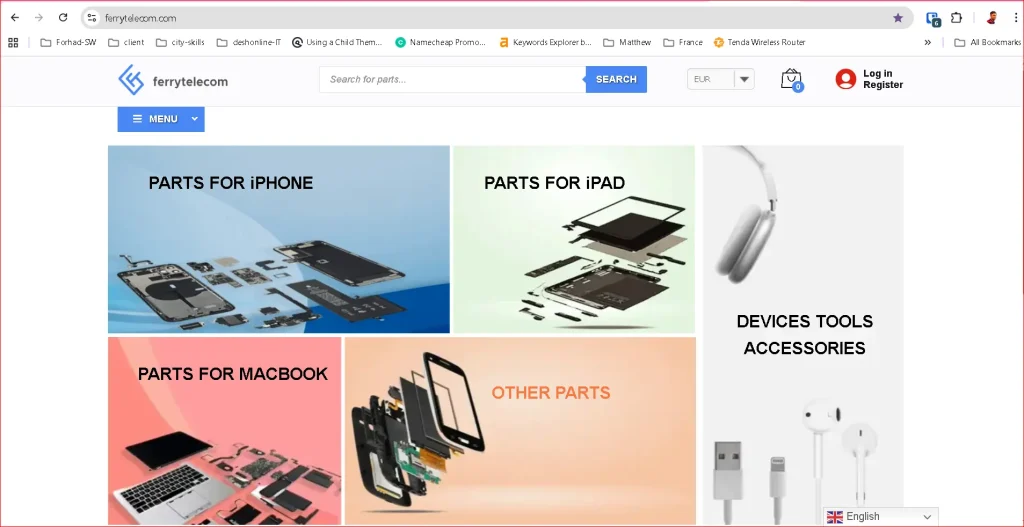Would you love to know how to Create a Ecommerce website using WordPress? In this article i will i am gonna share with you a store about Create a Ecommerce website using WordPress.
The client Name was Forhad Mahmud, he was from switzerland, At Upwork we meet each other he shared with me his full project plan with me that he need a ecommerce website for his b2b telecom business. Where he can sell mobile accessories to hos customers, manage everything from one place.
I told him there are many digital marketing agency for startups business, Deshonline IT is one of the best digital marketing agency for startups business.
For a startup business this is quit impossible to create a business plan and manage everything itself. So i told him to contact with a best digital marketing agency for startups.
The client contact with Deshonline IT directly and make a good deal with the company. We agreed that, the payment through Upwork so we both safe and secured.
I am the CEO of Deshonline IT, I ensure that, no need to be worried we will take care everything.
Then he send us the project plan where he elaborated how the website looks like, about the functionalities and so on. I promised that i will provide the best quality service.
Now i am gonna explain what is the best practice to create a good website for a startup business.
Best practice to create Create a Ecommerce website using WordPress
- The design should be simple.
- Website need to be business focus.
- Clean business overview.
- Enough business information.
- SEO friendly design structure.
- Easy communication system.
Now step by step guide to create a Ecommerce website using WordPress. WordPress itself not capable to create a ecommerce website.
There is a great plugin is called Woocommerce, by using this plugin its possible to make a ecommerce store easily and smoothly.
Create a Ecommerce website using WordPress
Are you planning to start your own online store?
In this guide, I will show you step by step how to create an ecommerce website using WordPress and WooCommerce.
Follow these simple steps to build a fast, secure, and professional online store.
Step 1: Choose a Quality Hosting for Your Website
The first step is to pick a good hosting company.
A fast and secure hosting helps your website load quickly and stay safe.
Choose a hosting plan that supports WordPress and WooCommerce, with good uptime and customer support.
Step 2: Pick a Lightweight WooCommerce Theme
Your theme controls how your website looks and how fast it loads.
Choose a clean, lightweight, and mobile-friendly theme that works well with WooCommerce.
Good themes improve user experience and make your store look professional.
Step 3: Configure and Set Up the Hosting
After buying your hosting, set it up properly.
Connect your domain, install SSL, and enable caching.
A good setup gives your store better speed and security.
Step 4: Install WordPress and Set It Up
Install WordPress from your hosting control panel.
Then log in to your WordPress dashboard and set up your site title, logo, and basic settings.
Make sure to install only the plugins you need to keep your website light and fast.
Step 5: Install WooCommerce and Configure It
Install the WooCommerce plugin and follow the setup wizard.
Add your products, set up shipping, and connect your payment gateway such as PayPal or Stripe.
Make sure every part of your checkout process works smoothly.
Step 6: Secure and Optimize Your Website
After setup, check your website’s security and performance.
Install a security plugin, set up regular backups, and use an optimization plugin for speed.
Also, check your Site Health from the WordPress dashboard and fix any warnings.
✅ Final Check
Test your full shopping process.
Make sure payments work correctly.
Check all links and pages.
Clean up unused plugins or media files.
Now your Ecommerce website using WordPress is ready to launch.
You can start selling your products and grow your business online with ease.
Create a website is technical stuff so need professional, the best way to do it by help of a best digital marketing agency for startups business.
If you have any questions feel free to leave a comments.